MO HealthNet Premium Payment FAQs
- What is a premium payment?
A premium payment is the amount you pay each month for you or your child's MO HealthNet coverage.
- Why haven't premium payments been required for the last 4 years?
At the beginning of the COVID-19 pandemic in 2020, the federal government declared a public health emergency. This put a pause on premium payments for MO HealthNet coverage. Beginning June 1, 2024, this pause will end and premium payments must begin again.
- Who has to make premium payments?
MO HealthNet participants with Medicaid coverage through certain eligibility groups have to make premium payments. These groups include Spend Down, Ticket to Work, and the Children’s Health Insurance Program (CHIP).
- How do I know if I need to make a premium payment?
The Family Support Division will send you a letter in March 2024 letting you know that you will need to start paying your premium beginning May 2024. An invoice will be sent out 30 days before your premium payment is due. You can also visit mymohealthportal.com and create an account to login and manage your premium payments..
- When is my premium payment due?
There are a few ways you can check when your premium is due:
- Visit mymohealthportal.com to create an account where you can view your invoice
- Check the invoice that you will get in the mail
- Call 1-877-888-2811 to speak with a team member
- How do I pay my Children’s Health Insurance Program (CHIP) premium?
CHIP PREMIUM
Online: Visit mymohealthportal.com to create an account to pay your premium online using a credit card or electronic check.
Mail: Write your case number (dcn) directly on the check or money order. Send your check or money order to:
MO HealthNet Division
Premium Collections Unit
P.O. Box 805109
Kansas City, MO 64180Phone: MO HealthNet Division cannot take payments by phone.
- How do I pay my Ticket To Work premium?
TICKET TO WORK PREMIUM
Online: Visit mymohealthportal.com to create an account to pay your premium online using a credit card or electronic check.
Mail: Write your case number (dcn) directly on the check or money order. Also, write down what month you are paying for. Send your check or money order to:
MO HealthNet Division
Premium Collections Unit
P.O. Box 809020
Kansas City, MO 64180Phone: MO HealthNet Division cannot take payments by phone.
- How do I pay my Spend Down premium?
SPEND DOWN PREMIUM
Online: Visit mymohealthportal.com to create an account to pay your premium online using a credit card or electronic check.
Mail: To get coverage, send the bottom of the invoice that lists the month you want to pay for along with your payment and case number. If you do not have the correct invoice, write which month and case number on the check or money order (DO NOT SEND CASH). Only include the invoice for the month you want to pay for. Mail payments to:
MO HealthNet Division
Premium Collections Unit
P.O. Box 808001
Kansas City, MO 64180-8001Automatic Withdrawal: You can have your payment taken directly out of your bank account on the 10th of each month and it will give you coverage for the next month. If you choose this option, you can submit medical bills you have paid to go towards your spend down.
To sign up, submit the Spend Down Automatic Withdrawal Form. Make sure you mark the box that says “START,” complete and sign the form, attach a voided check, and return the form to the address on the form. When you start or change automatic withdrawal, please allow 30 days for processing. You will continue to receive monthly spend down invoices until the automatic withdrawal is in effect. Until it takes effect, you will need to mail in your spend down payment or meet your spend down with medical expenses. Once the automatic withdrawal takes effect, you will get a reminder each month that the payment was taken from your bank account.
Submit Medical Bills: You can use your medical bills to meet your spend down amount. When the cost of the services you are personally responsible for reaches your spend down amount, you may give copies of the medical bills along with your case number to your local Family Support Division office. Send copies to:
Mail: Spend Down Unit
16798 Oak Hill Drive
Suite 600
Houston, MO 65483
Fax: 855-600-3754
Email: sesd@ip.sp.mo.govPhone: MO HealthNet Division cannot take payments by phone.
- How do I know how much my premium payment is?
Visit mymohealthportal.com and login to view your invoice online. The Family Support Division will also send you an invoice 30 days before your due date.
- How often do I have to make a premium payment?
To continue your MO HealthNet coverage, you will need to make a premium payment each month.
- How do I know if my payment was received?
For questions about if your payment was received, you can visit mymohealthportal.com to view your payment history, or call the Premium Collections Unit at 877-888-2811. You may also write to:
MO HealthNet Division
Premium Collections Unit
P.O. Box 6500
Jefferson City, MO 65102- How much is my premium payment for the Children's Health Insurance Program (CHIP)?
You may have received a letter in the mail with the new premium amounts listed. You can view a copy of the letter online.
Also, you can see the CHIP Premium chart and the CHIP Premium worksheet.
Revised October 2024