FSD Benefit Portal FAQs
Creating an account
- How do I create an account?
You will need a valid email address in order to complete your registration. To begin, visit the Family Support Division Benefits Portal and select ‘Sign Up.’ Review and agree to the data disclaimer policy that is displayed. Then enter your required information in the ‘Create your Account’ form. This includes your Social Security Number, date of birth, and email address. After you submit the form, you will receive an email from ‘FSD IM Benefits Portal’ with a link that you will need to click to verify your email address. When you verify your email you will get a text message with a one-time passcode at the phone number you put on your form. Enter this code into the one-time passcode field and click the submit button. Once you enter the passcode, you will get an email with instructions for accessing your account. The email will give you a username and password. Using the username and password given to you in the email, login to your account, and follow the prompts to set a new password.
- What is a DCN?
Your DCN is an eight or 10 digit state identification number. When entering your DCN, do not enter the first two zeros.
- What if I do not have an email address?
That's okay! You will need an email address in order to create an FSD Benefit Portal Account. If you do not have an email address, you can sign up for a free email address by visiting www.gmail.com.
- How do I connect my profile?
After you create an account and log into the FSD Benefits Portal, select 'Connect your Profile’. You will be asked to enter some personal identifiable information like your First Name, Last Name, Date of Birth, and either your DCN, or your Social Security Number. Make sure you enter this information correctly to connect your FSD Benefits Portal account to your case information.
- I never got an email confirmation.
If you never got an email to verify your account, please check your spam folder for an email from "FSD IM Benefits Portal." If you do not find an email, you may have entered your email address incorrectly when completing your registration form. If this is the case, you may have to register again.
Logging In
- How do I log in to my account?
You will be able to log into your FSD Benefits Portal account after you have successfully completed your registration. To get started, visit https://my.mo.gov/fsdbenefits and select ‘Login.’ You will be asked to enter your username and password. Remember your username is the email address you used to register for your FSD Benefits Portal account. You will then need to enter the code from the email you are sent for Multi-Factor Authentication.
- I forgot my email address.
If you forgot the email address you used to register your account with, please complete your renewal by mail or phone. If you need assistance, contact the FSD Information Center at 855-373-4636.
- What is my username?
Your username is the email address you used to register for your FSD Benefits Portal account.
Multi-factor Authentication
- What is Multi-Factor Authentication (MFA) and how do I use it?
Multi-Factor Authentication (MFA) is used to protect your account by requiring a code when you sign in with your username and password. When you log in to your FSD Benefits Portal account, you will receive an email with an MFA code to enter to access the portal.
- What MFA application should I download to my smartphone?
You will not need to download an app. You will receive your MFA codes by email to the same email address as your username.
Single Sign-on Account (SSO)
- What is a Single Sign-on Account?
- Your FSD Benefits Portal account is being updated to a single sign-on account. This means you will be able to login to other official State of Missouri sites that use SSO using the same username and password.
- How do I Update my FSD Benefits Portal Account to SSO?
To get started, visit https://my.mo.gov/fsdbenefits and click on ‘Login.’ You will be presented with privacy practices, carefully read through them and click ‘I Agree’ when you understand and accept the terms. Enter your username and password and click ‘Login.’ Follow the prompt to generate a code as an additional security measure to verify your identity. Then enter the required information in the designated fields of the form. When you are done click the button to create your account. You will receive an email from ‘FSD IM Benefits Portal’ to verify your email address. When you verify your email you will get a text message with a one-time passcode at the phone number you put on your form. Enter this code into the one-time passcode field and click the submit button. Once you enter the passcode, you will get an email with instructions for accessing your account. The email will give you a username and password. Using the username and password given to you in the email, login to your account, and follow the prompts to set a new password. Once complete your FSD Benefits Portal account will be successfully updated
Completing your MO HealthNet annual renewal
- How do I complete my MO HealthNet annual renewal in the portal?
After logging into your FSD Benefit Portal account, if your renewal is due, you will see an option to select the renewal form to complete it.
- Why do I have to complete two annual renewals?
Depending on the programs you and your household members are enrolled in, you may have two different renewal forms. In addition, they may be due on different dates. Keep an eye on your email for the latest updates about your forms.
- How will I know if my annual renewal went through?
After submitting your MO HealthNet annual renewal form, a confirmation message will pop up telling you that your annual renewal form was successfully completed. You will also get a confirmation email.
- When will I know if my MO HealthNet coverage is renewed?
Once the FSD reviews your annual renewal information, you will get a letter in the mail letting you know the status of your coverage. You can also log in to your portal account to see your new annual renewal date.
Updating your household information
- How do I update my contact information?
You can update your contact information like phone numbers or address on your renewal form.
- How do I update my household information?
You can add or remove household members on your renewal form by following the process below.
- In the section titled ‘BELOW ARE ALL MEMBERS OF THE HOUSEHOLD’ you can view the members of your household currently in the system.
- To remove someone from the list, click on the X by their name.
- To add or edit someone, scroll down to the next list titled ‘ADD MEMBERS OF YOUR HOUSEHOLD NOT LISTED ABOVE’.
- To add someone, click the ‘Add’ button and complete the form.
- To edit someone’s information if they were listed in the first list, click the ‘Add’ button on the second list and complete the form with the new information.
Uploading Documents
- How do I upload a document?
To begin, visit the Family Support Division Benefits Portal at my.mo.gov/fsdbenefits. Select “Login” if you already have an account, or “Sign Up” if you need to create one. After logging in select “Upload Documents” and use the form to select individual files to submit to us. You can repeat to select multiple files and then submit the form when all files have been selected.
- What if I don’t have an account on the FSD Benefits Portal?
If you do not yet have an account on the FSD Benefits Portal, click “Sign Up” and follow the steps to create your account. After creating an account and logging in, you will also need to select “Connect Your Profile” to verify your identity. After this has been completed, you will have the option to Upload Documents.
- Can I upload pictures from my phone?
Yes, you can access the portal on phones as well as computers, and easily select photos from your phone to share with us via the Document Upload page.
- Can I submit my documents to FSD a different way?
If you have an account of the FSD Benefits Portal, we encourage you to use it to send us documents. You can also submit documents at mydssupload.mo.gov/UploadPortal
- How do I know if you received my documents?
After selecting files and submitting the form, you will receive a confirmation message on the screen. This indicates that your files have been received successfully.
- I got an email that one of my documents was not submitted successfully. What should I do?
If you receive an email indicating that one or more of your documents was not submitted successfully, please submit the file again in a different format if possible or contact FSD.IMPortalTechAssist@dss.mo.gov for assistance.
- I logged in but I don’t see the option to submit documents. What should I do?
If you do not see an option to submit documents, you will need to connect your account first. Click on the "Connect Your Account" button on the home page to verify your identity. After this has been completed, you will have the option to upload documents.
Your benefit summary
- How do I check the status of my benefits?
Once you have logged in and connected your account, you will see options to navigate to a page that allows you to see information about your benefits. From the home page, click on one of the following options:
- My Benefits Overview (on the header under your name)
- Check the Status of Your Benefits (in the What to Do Next section)
- How do I look up an additional household member?
In most cases the My Benefits Overview page will display information for everyone in your household. However, for certain types of MO HealthNet coverage, data will only be shown for the head of household. Then, a section will be displayed titled “The information displayed is only for you”. To look up additional household members, enter their information in the fields provided.
- How often do I need to renew my SNAP benefits?
You will be required to complete a mid-certification and recertification each year you get SNAP benefits to make sure your household is still eligible. Your mid-certification will happen halfway through your benefit period. You must complete, sign, and return the mid-certification form FSD mails to you by the deadline on the form to make sure you do not lose your benefits, even if you do not have any changes. FSD will then mail you a separate recertification packet around the end of your SNAP benefit period. You must complete this packet, return it to FSD, and, if required, complete an interview by the deadline to continue getting SNAP benefits.
- Can I complete my SNAP mid-certification in the FSD Benefit Portal?
No, you cannot complete your SNAP mid-certification in the portal at this time. For more information about your SNAP mid-certification or recertification visit mydss.mo.gov/food-assistance/food-stamp-program.
- How often do I need to renew my Temporary Assistance benefits?
You will be required to complete a recertification each year you get Temporary Assistance benefits to make sure your household is still eligible. You will be sent a recertification form in the mail before the end of your certification period. You must complete this form and return it to FSD by the deadline to continue getting benefits.
- Can I complete my Temporary Assistance annual renewal in the FSD Benefit Portal?
No, you cannot complete your TA annual renewal in the portal at this time. For more information about your TA annual renewal click visit mydss.mo.gov/temporary-assistance/benefit
Accessibility Settings
- Does the portal meet accessibility standards?
The FSD Benefits Portal is designed to be as accessible as possible without modification or setting changes. However, to enhance your experience, follow the steps below. This setting prevents on-screen notifications from disappearing unless dismissed.
- After logging into the portal, click on your name in the top right corner
- Select Profile
- In the User preferences section, click on the toggle for Accessibility enabled
- Click on Refresh to see changes
General Questions
For case specific information, you can chat online with an FSD team member at mydss.mo.gov. You can also visit your local FSD Resource Center, or call the FSD Information Center at 855-373-4636.